QuickBooks & Xero Setup & Cleanup
At Evellere Solutions, we know that a pristine chart of accounts and reliable bank-feed configuration are the bedrock of accurate financial reporting. Our end-to-end setup and cleanup service ensures that your QuickBooks Online or Xero instance is optimized for efficiency, compliance, and seamless AI-driven workflows. Below, we outline our process, technical safeguards, and the benefits you can expect.
1. Overview & Objectives
Why It Matters:
Manual bookkeeping errors—misclassified transactions, duplicate accounts, or orphaned bank feeds—waste hours each month and distort financial insights. A clean foundation enables predictable forecasting, trustworthy reports, and a frictionless transition to automated workflows, including EvellereAI’s future integrations.Our Goal:
Audit your current QuickBooks/Xero setup.
Reorganize and standardize your chart of accounts.
Optimize bank-feed connections and reconciliation rules.
Implement AI-backed recommendations to maintain data quality over time.
2. Data Access & Authorization
Secure OAuth 2.0 Connections:
• We use the official QuickBooks Online and Xero OAuth 2.0 flows—so you grant EvellereAI only the minimum access scopes required (“Accounting read” and “Bank transactions read/write”). Your login credentials are never stored on our servers; instead, short-lived tokens are generated and rotated automatically.Token Storage & Rotation:
• Access tokens and refresh tokens are stored in an encrypted secrets vault (AES-256 at rest) and are rotated every 30 days. Only our backend service—running in a private subnet—can decrypt and use them; no human or third-party ever sees your raw credentials.Least-Privilege Principle:
• We request read/write permissions only in specific modules (e.g., Accounts, Transactions, BankRules). By minimizing scopes, we reduce risk and maintain compliance with platform guidelines.
3. Initial Audit & Discovery
Chart of Accounts Analysis:
Export Current Chart (CSV/JSON): We pull your existing accounts list, including account numbers, subaccounts, categories (Assets, Liabilities, Income, Expenses), and “Detail Type” fields.
Identify Redundancies & Gaps: Using a combination of AI-assisted pattern recognition and manual review, we flag:
Duplicate or near-duplicate account names (e.g., “Miscellaneous Expense” vs. “General Expense”).
Orphaned subaccounts with no transactions in the past 12 months.
Misplaced or unclear account classifications (e.g., income posted under “Other Current Assets”).
Recommend Consolidation & Renaming: Our proprietary AI model suggests merges (e.g., combine “Office Supplies” and “Stationery” into “Office Supplies”) and standardized names (e.g., “4000 – Service Revenue” rather than “Misc Revenue”).
Bank-Feed & Reconciliation Review:
Inspect Active Bank Connections: We verify that bank feeds (checking, savings, credit cards) are linked correctly, with no stale or unauthorized feeds.
Evaluate Reconciliation Rules: In QuickBooks/Xero, users often create “Bank Rules” to auto-categorize transactions. We test each rule against recent data to ensure accuracy and adjust thresholds or conditions to reduce misclassifications.
Identify Duplicate Transactions & Orphans: Using AI-driven anomaly detection, we locate potential duplicates (same date/amount/vendor) and transactions without matching bank statements, preparing them for manual or automated reconciliation.
4. Cleanup & Standardization Process
Step 1: Sandbox Replication (Safe Testing Environment)
• Before making any changes to your live files, we create a sandbox copy of your QuickBooks/Xero company. This ensures that all edits can be tested and validated without affecting your production data.Step 2: Bulk Account Remapping
• Using scripts (Cursor-generated Node.js or Python code), we apply the AI-recommended renames and merges. The script:Reads the audit CSV.
Maps old account IDs to new standardized IDs.
Executes the “Update Account” API call in QuickBooks/Xero, ensuring referential integrity (no transactions lose their category).
• All changes are logged with timestamps and original vs. new IDs for auditing.
Step 3: Bank-Feed Reconfiguration
• In the sandbox, we disconnect any stale feeds and re-authorize each institution. We then recreate or refine bank rules—leveraging machine-learning suggestions (e.g., recognize that automatic “Uber” expenses belong under “Auto & Transportation”).
• We run a “Reconciliation Dry Run” to identify items that no longer match any rule, flagging them for manual review.Step 4: Quality Assurance & Validation
• A dual-review process: our AI engine reruns anomaly checks on the sandbox to ensure no unexpected behavior (e.g., newly merged accounts not losing historical data). Then, a team member visually inspects a sample of transactions and P&L reports.
• We generate a “Post-Cleanup P&L & Balance Sheet” in the sandbox and compare line-by-line to pre-cleanup—confirming total balances, net income, and critical KPIs match or improve.Step 5: Deploy to Production
• Once validated, we apply identical changes to your live company file via a scheduled maintenance window (typically outside business hours).
• We create a full backup snapshot before any write operations. AWS automated backups (every 12 hours) and QuickBooks/Xero 자체 backup features ensure swift rollback if needed.
5. Technical Safeguards & Compliance
Encryption & Network Security:
• All API calls and data transfers use HTTPS/TLS 1.2+—preventing man-in-the-middle attacks or eavesdropping.
• Our servers run in a VPC with private subnets for database access; only the web/API layers are exposed via a load balancer with strict firewall rules.Audit Trails & Logging:
• Every action—account rename, feed reconnection, bank-rule update—is logged in an immutable store with:User ID (admin or automated service)
Timestamp (UTC)
Before/After states (old account ID → new ID).
• These logs are digitally signed and retained for 12 months, satisfying audit requirements.
Role-Based Access & Segregation of Duties:
• Only designated “Cleanup Admins” have permission to execute bulk-mapping scripts. Regular user roles can view changes but cannot modify accounts or reconciliation rules.
• We enforce Multi-Factor Authentication (MFA) on any user with access to production QuickBooks/Xero or AWS Secrets Manager.Third-Party Dependencies & Patch Management:
• Our integration libraries (QuickBooks SDK, Xero SDK, Node.js packages) undergo quarterly audits for known vulnerabilities (Snyk or Dependabot).
• Any critical security patches are applied within 48 hours of vendor release; medium-priority patches within 30 days.Data Residency & Privacy:
• All customer data (charts, transaction histories) remains in U.S.-based data centers. We do not export or store any data outside these regions, helping you comply with local regulations (e.g., state-level data-protection laws).
6. Benefits & Outcomes
Immediate Time Savings:
• Firms typically see a 30–50% reduction in manual reconciliation time within the first month.Reliable, Audit-Ready Books:
• A standardized chart of accounts and proper bank-feed rules eliminate month-end scramble—delivering consistent, error-free financial statements.Foundation for AI-Driven Workflows:
• With a clean QuickBooks/Xero ledger, EvellereAI can accurately categorize future transactions, generate precise cash-flow forecasts, and detect anomalies without human intervention.Enhanced Decision-Making:
• Real-time insights from reconciled, correctly categorized data allow partners to advise clients proactively on cash management, tax planning, and cost optimization.
7. Getting Started
Schedule an Initial Consultation:
• We perform a 15-minute discovery call to understand your current setup, pain points, and goals.Grant Read-Only Access:
• In QuickBooks/Xero, create a temporary “EvellereAdmin_ReadOnly” user. We conduct the audit first without any write permissions to identify issues.Approve Cleanup Plan:
• We share a detailed, AI-generated cleanup proposal—listing each recommended merge, rename, and rule update. You review and approve the changes.Execute & Validate:
• In a pre-arranged maintenance window, we apply updates to your live environment, run validation tests, and confirm everything is correct.Post-Cleanup Support:
• For 30 days after deployment, we monitor the system, address any edge-case anomalies, and provide training on how to maintain your new, streamlined chart of accounts.
Your Trusted Partner in Bookkeeping Excellence
Evellere Solutions combines deep accounting expertise, advanced AI techniques, and rock-solid security practices to ensure your QuickBooks or Xero instance becomes the reliable source of truth your firm needs. By investing in a comprehensive setup and cleanup today, you lay the groundwork for accurate AI-driven automation tomorrow—positioning your firm ahead of the curve.

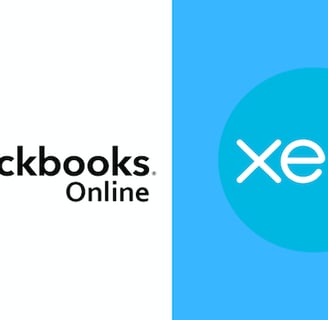
EvellereSolutions
AI-driven bookkeeping and advisory for accounting firms.
Security
SIgn UP TO OUR NEWSLETTER
info@evelleresolutions.com
309-392-3428
© 2025. All rights reserved.
About
